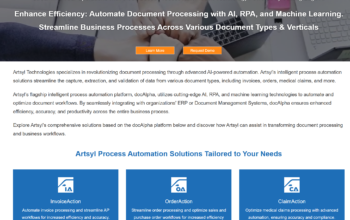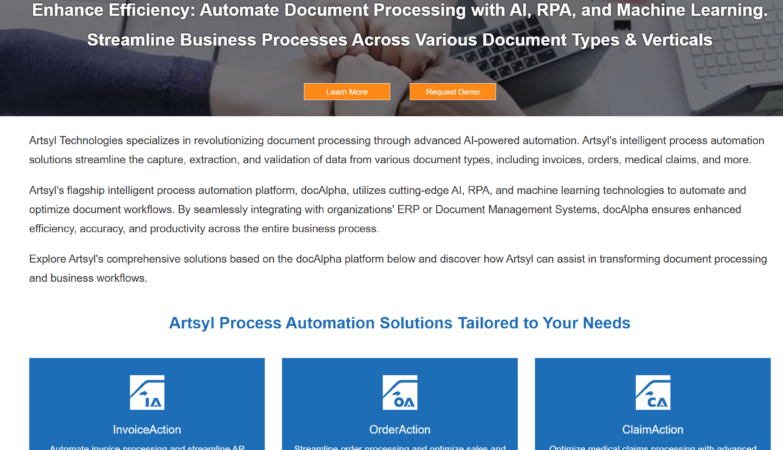As the latest in a successful string of launches this year, including the iPhone and iPad applications as well as a new Linux version, TeamViewer 5.1 now offers new features for online support. Terminal server support, drag and drop file transfer, multi-monitor detection, a new task bar option and searchable partner lists are all part of the updated version, available now.
As a widely used business tool, terminal servers are standard for medium to large companies. Thanks to the enhanced TeamViewer software, every user on a terminal server now receives a TeamViewer ID, allowing supporters to connect to different terminal server users and access their accounts remotely.
Simultaneous connection to more than one user on a terminal server is now possible, making troubleshooting faster and more efficient. Supporters can also work directly from the terminal server, accessing server accounts as well as external users and solving problems from there.
The new TeamViewer version also offers innovative drag and drop file transfer. With TeamViewer set up to display the main desktop, files can simply be dragged to the partner screen, for fast and straightforward transfer. Transferred files will appear on the desktop of the partner computer, for quick and easy access.
TeamViewer also offers improved multi-monitor handling, as the software automatically detects additional screens. This information is displayed with an icon, allowing the supporter to easily navigate between each monitor.
The optimised task bar offers a Ctrl+Alt+Del button, when the remote computer requests Ctrl+Alt+Del. In addition, partner lists are now searchable and groups are matched, speeding up connectivity.
“Online supporters make up one of the most important user groups for TeamViewer,” shares Holger Felgner, Product Manager of TeamViewer GmbH. “We continue to prioritise our online communication, by offering a number of innovate features. From terminal server support, to drag and drop file transfer and multi-monitor handling, our host of new features is designed to cater to these supporters.”
Consistently selected for its easy and secure connection, TeamViewer works behind firewalls, eliminating user reconfiguration while abiding by the highest security standards, including AES 256 bit encoding.
For more information, and to download TeamViewer, please visit www.teamviewer.com.